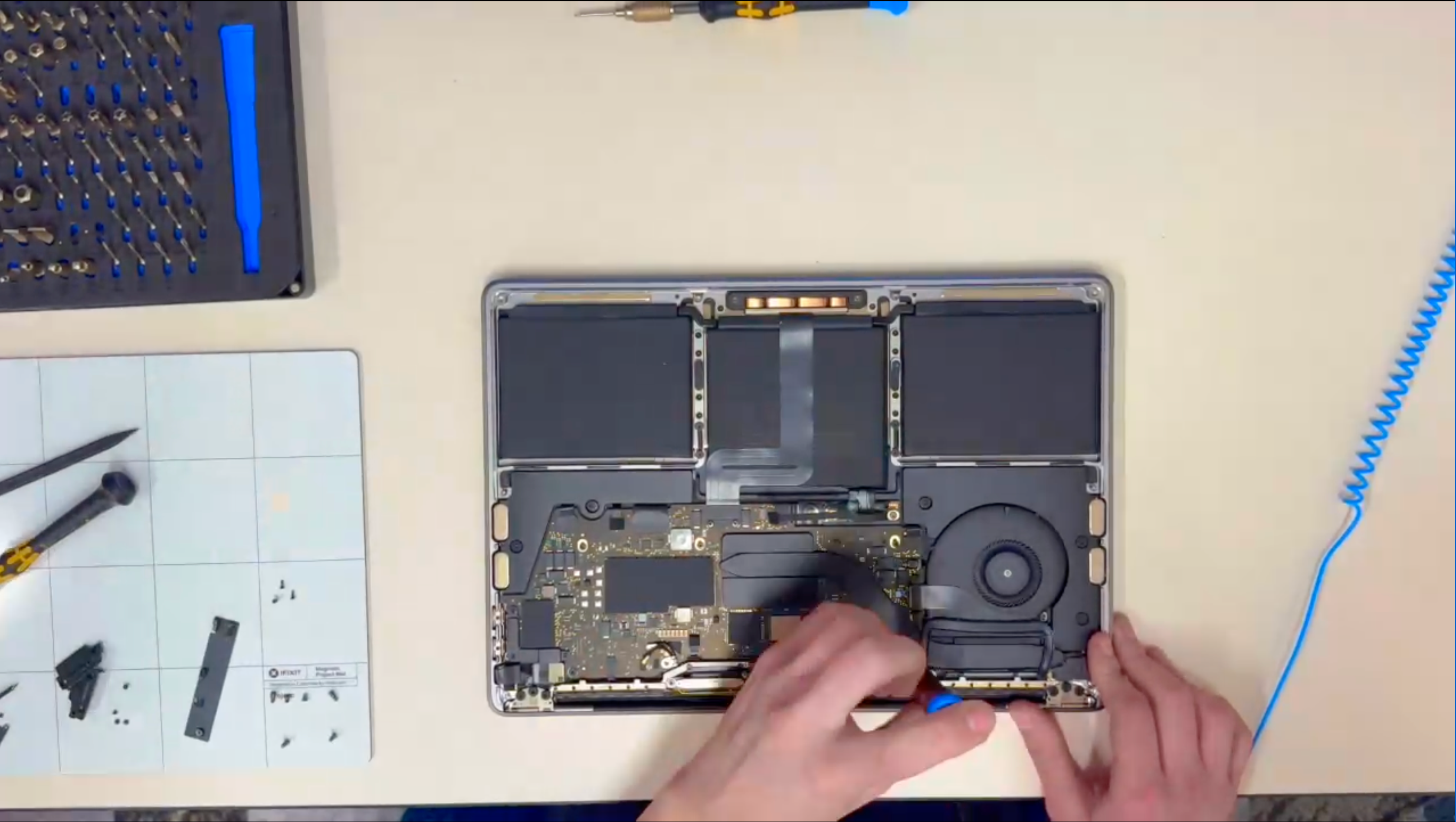Frequently Asked Question
Do you have a broken computer?
- If you are an undergraduate student or have a personal device, head to the iJay located within the Mike and Josie Harper Center.
- Upon arrival, an iJay employee will help you create a ticket, and assess the issues you are having with your device.
- Before you check in the device to the iJay, you must: Back up your device and turn off the device’s location on Find My. To turn off Find My on your Mac, do the following: Choose Apple menu > System Settings, click [your name] at the top of the sidebar, click iCloud, click Find My Mac, then click Turn Off next to Find My Mac.
- Sign the Data Waiver and Loaner Agreement. This holds students accountable for any loaner provided to them and allows technicians to complete repairs efficiently.
- After the technician diagnoses the device’s issue and parts required, you will receive an email with the cost and approval to proceed with repair.
- If needed, the iJay does provide loaners; however, it is not mandatory that you take one.
- After the repair has been completed, iJay will send you an email confirmation to pick-up your device. Upon arriving to pick-up the device, you must complete your payment before you receive your device.
- Once you pick-up your device, you must return the loaner provided by the iJay, or you will be charged an additional $20 each day it is not returned.
Who can get repairs?
Any current Creighton students or alum.
What Apple products do we perform repairs on?
The iJay is able to repair iPads, Apple-issued Chargers, Apple Pencils,and MacBooks. The iJay does not repair iPhones, Airpods, or AppleWatches.
Does the iJay’s Repair Program Charge labor fees?
No! The iJay will only charge you the price of the part(s) that need to be replaced!
How much does a repair cost?
Depending on your device's coverage or warranty, the cost is dependent on many factors. AppleCare can be applied on repairs at iJay, and it allows for discounted repair prices. For example, a regular screen repair for a MacBook without AppleCare is $550, but it’s only $99 with AppleCare.
Do I need to turn off Find My Device?
Yes, it is required to continue with the repair process with Apple. Apple requires the find my device setting to be disabled during the repairs.
How long will my repair take?
It will generally take a week or two depending on the damage and repair done on your computer; you will be provided with a loaner laptop upon request. Keep in mind some repairs may require more time than others.
What if I’m a Med student with a Creighton issued device?
- If your device was issued to you by Creighton, go to myservices.creighton.edu or call IT at 402.280.1111, or 800.329.1011, to request support for device.
- To schedule an appointment at myservices.creighton.edu: Choose myIT Service Desk > Desktop and Mobile Device Support, click Report an Issue or Problem, then fill out the “Report an Issue or Problem” form to submit a ticket to IT.
- Schedule an appointment with IT; no service desks near the Medical School allow walk-ups.
- Before your appointment, back up your device and turn off location on Find My.
- To turn off Find My on your Mac, do the following: Choose Apple menu > System Settings, click [your name] at the top of the sidebar, click iCloud, click Find My Mac, then click Turn Off next to Find My Mac.
- Drop off your MacBook at IT Help Desk during your scheduled appointment time.
- IT will provide you with a loaner upon identifying and accepting repair! Once repair is complete, IT will notify you via email. Then you will schedule a time to pick up your repaired device.
Do I need an appointment?
No! Drop-ins are welcome.